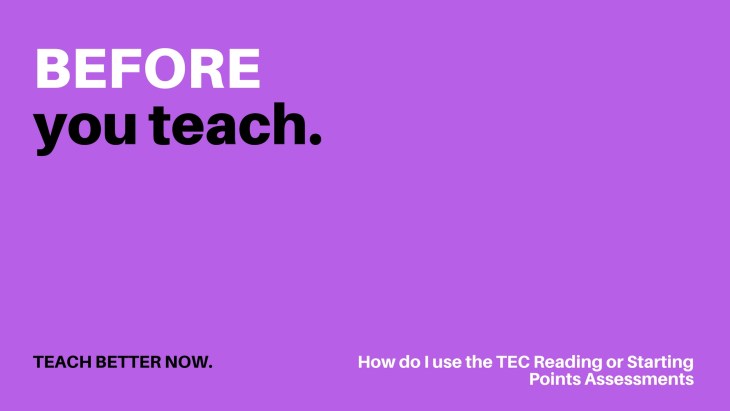
Where do I find extra support on using the Assessment Tool if I need it?
There are three extra modules on using the Assessment Tool. If you haven’t already, you may wish to work your way through these as well. They cover:
- Creating the right assessment.
- Engaging learners.
- Making the most of the reports.
Currently, you’ll find these modules branching in the PD section of Pathways Awarua when you’re logged in.
Which option do I choose?
Most tutors and trainers should already be using the Assessment Tool Reading assessments. You need to choose a reading assessment from one of the three options available. These are:
- The Adult Option. This is the default option of the Assessment Tool. The TEC recommends this for most adult learners.
- The Youth Option. There are no restrictions on age, but the TEC recommends this option for learners aged 15 to 25.
- Te Ata Hāpara. Anyone can use this as well. It’s a reading option in English and is designed for Māori learners.
An alternative to the Reading assessment is for you to use the Starting Points Options. If you teach very low-level learners including refugees and migrants, the can access their assessments here:
- Starting Points: There is a reading option for ESOL and very low foundation level literacy learners. There is also a listening option for ESOL learners as well. These are only available online. If you need it, there is more information on Starting Points here.
Which format do I choose?
Reading assessments are available in the following formats:
- Online adaptive: If you can, you should use the online adaptive assessments for reading. This means the computer chooses the questions based on how your learner is answering. Each learner gets an individualised experience and the results are more robust and reliable. The computer marks the assessment. This reduces your admin time.
- Snapshot: These are a shorter version of the online adaptive assessment. If you can, you should also use these. The are often perfect for a follow-up or progress assessment.
- Non-adaptive, paper-based: If you don’t have access to computers, such as in a prison teaching context, you may have to use the paper-based assessments. You can also get shorter, snapshot assessments in paper-based form as well.
You and your organisation should choose the option that is most appropriate to you learners.
What does the Adult Reading Assessment look like?

If you’re an old hand at this, feel free to skip ahead. But if you haven’t already seen a Reading Assessment or you want to have a go yourself, then the easiest way is for us to show you.
Here’s how you can access a sample online snapshot Reading Assessment in the Assessment Tool Training Environment:
- Go here and log in with this code: kb83br
The screen should look like the image above. Have a play. Your assessment will not be saved. It’s a good idea to have a go at this yourself. Then you’ll have an idea of what it’s like for your learners.
Remember, this is a preview code for a sample assessment in the training environment for the Assessment Tool. You will need to talk to the Assessment Tool administrator in your organisation to set up real assessments for your learners.
What does the Starting Points Reading Assessment look like?
If you’re curious about Starting Points, then you may also wish to have a look at a sample assessment. Here’s what you need:
- Go here and log in with this code: n487u5
This Reading Assessment is for all learners, including ESOL learners, who are at or below koru/step one.
What do the learner reports look like for Reading?

When your learners complete the Reading assessment, the computer generates a report like the one in the picture above. This report is important. As an educator, you should be able to log into the Assessment Tool yourself and access it.
If you use the Starting Points Reading Assessment, some of the details are going to look slightly different. For example:

We’ll talk more about how to interpret the results shortly. For now, you should make sure that you can set up or request Reading Assessments and access the reports in some way.
What do I have to provide as evidence for the NZCALNE (Voc)?
As evidence for this qualification, you’ll need to submit Assessment Tool reports like this for either Reading or Starting Points Reading for at least two learners. These are the same two learners that you’re tracking through the rest of the course work.
You should supply these reports as PDFs or scans. The reports should look similar to the one in the image and show the step score and other details.
You can blank out learner names if you need to make them anonymous. If you do this, please refer to them as Learner A and Learner B.
Here it is again. You need to collect and then supply:
- Learner A: PDF or scanned copy of Reading Assessment Tool Report showing step score and details.
- Learner B: PDF or scanned copy of Reading Assessment Tool Report showing step score and details.