Need to join Pathways Awarua so you can access the NCALNE professional development and training? This process is now streamlined.
These instructions are current as of May 2016.Think of this as part one of a two-part process for enrolling. Please read these next bullet points:
- Part 1 below will register you on the Pathways Awarua website.
- Part 2 of this process is here. In part 2 you’ll need to move into our ALEC virtual classroom and complete the ENROL module.
1. Click the Tertiary Educator Registration button on the main Pathways Awarua landing page

2. Fill in the form with your details

3. Fill in your organisation details
- Start typing the full name of the organisation and it should appear.
- If you are an independent contractor and don’t belong to any particular organisation, please use the code: 9998 or contact us (assess@alec.ac.nz).
- If your organisation is not listed you can email Pathways Awarua for support

4. Type in a name for your class and accept the terms and conditions

5. Click the Register button
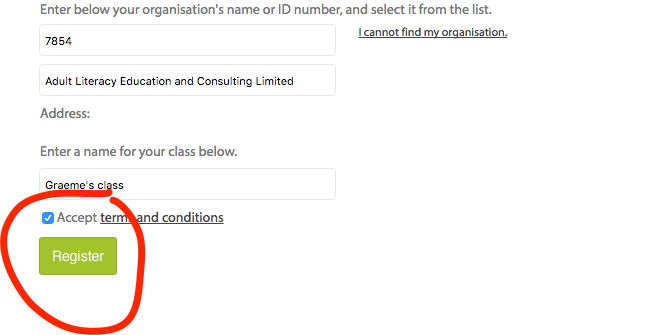
6. Find the NCALNE Course
- At this point, you should see a screen like this below

7. You should be able to click on the NCALNE (Voc) link. This will open up the course and you’ll see the main NCALNE page below.
- Well done! You’ve now completed part 1.
- From here you need to complete part 2. That’s where you will move into our ALEC virtual classroom and then fill out the enrolment form and share it with us.
